We spend a lot of time thinking about how information travels around the globe. After all, there are Googlers living and working in dozens of countries — and we're pretty sure our products are used in many more. So we're familiar with the need to translate information across borders, and we've been working hard to build the technology to enable you to do just that. Today, we're excited to announce that we've added nine new languages to Google Translate: Afrikaans, Belarusian, Icelandic, Irish, Macedonian, Malay, Swahili, Welsh and Yiddish. That means that Google Translate now supports 51 languages and 2550 language pairs — including all 23 official EU languages.
The translation quality of these newest languages is still a little rough, but it will improve over time — and we're continuously working to improve quality for all languages supported by Google Translate. We're also working to integrate Google Translate into some of our other products; you can already translate emails within Gmail, webpages using Google Toolbar, RSS feeds in Google Reader and most recently, documents within Google Docs. For more information about Google Translate and these latest additions, check out our post on the Research Blog.
Senin, 31 Agustus 2009
Sabtu, 29 Agustus 2009
Kue Kering Istimewa untuk Lebaran
Bingung memilih kue kering untuk suguhan lebaran? Cobalah membuat sendiri kue kering yang berbeda dari biasanya. Seperti cookies krisan pandan ini. Sentuhan aroma wangi pandan membuat kue ini lebih istimewa. Selamat mencoba. Resep/Dapur Uji/Foto/Food Stylist: Budi Sutomo.
Cookies Krisan Pandan
Bahan:
700 g tepung terigu rendah protein/cap kunci
50 g tepung maizena
300 g margarin
400 g gula pasir
4 butir kuning telur
40 g meises cokelat/chocolate chips
1 sdt pasta pandan
50 g manisan ceri, potong-potong
½ sdt garam halus
700 g tepung terigu rendah protein/cap kunci
50 g tepung maizena
300 g margarin
400 g gula pasir
4 butir kuning telur
40 g meises cokelat/chocolate chips
1 sdt pasta pandan
50 g manisan ceri, potong-potong
½ sdt garam halus
Cara Membuat:
1. Kocok margarin, mentega, gula pasir, kuning telur, pasta pandan dan garam menggunakan mixer hingga lembut (selama 2 menit).
2. Masukkan tepung terigu, tepung maizena dan meises/chocolate chips. Aduk menggunakan sendok kayu/spatula plastik hingga terbentuk adonan yang menyatu.
3. Satukan adonan, giling adonan di atas plastik dengan ketebalan ½ -1 cm. Cetak menggunakan cetakan bentuk bunga krisan.
4. Atur adonan yang telah dibentuk di atas loyang beroles margarin. Tambahkan atasnya satu potong manisan ceri dengan cara sedikit ditekan agar tidak lepas sewaktu dipanggang.
5. Panggang dalam oven bertemperatur 160oC selama 20 menit hingga kue matang dan berwarna kuning kecokelatan. Angkat. Dinginkan. Kemas kue di dalam stoples. Sajikan.
1. Kocok margarin, mentega, gula pasir, kuning telur, pasta pandan dan garam menggunakan mixer hingga lembut (selama 2 menit).
2. Masukkan tepung terigu, tepung maizena dan meises/chocolate chips. Aduk menggunakan sendok kayu/spatula plastik hingga terbentuk adonan yang menyatu.
3. Satukan adonan, giling adonan di atas plastik dengan ketebalan ½ -1 cm. Cetak menggunakan cetakan bentuk bunga krisan.
4. Atur adonan yang telah dibentuk di atas loyang beroles margarin. Tambahkan atasnya satu potong manisan ceri dengan cara sedikit ditekan agar tidak lepas sewaktu dipanggang.
5. Panggang dalam oven bertemperatur 160oC selama 20 menit hingga kue matang dan berwarna kuning kecokelatan. Angkat. Dinginkan. Kemas kue di dalam stoples. Sajikan.
Untuk ± 1600 g
Tip: Jika tidak tersedia pasta pandan, kue ini bisa diganti menjadi rasa stroberi atau orange dengan cara mengganti pasta pandan dengan pasta stroberi/orange.
Tip: Jika tidak tersedia pasta pandan, kue ini bisa diganti menjadi rasa stroberi atau orange dengan cara mengganti pasta pandan dengan pasta stroberi/orange.
Kamis, 27 Agustus 2009
Translate documents: sharing across languages and generations
My cousin is in first grade and sometimes she writes short stories for class. I try to share the stories with her grandparents, but because Japanese is their first language and they don't speak English very well, it's been tough. Today we're releasing a feature for Google Docs to make this kind of multi-lingual sharing easier — you can now automatically translate documents into 42 different languages.
So for my cousin's latest story, I helped her type it up in Google Docs and then clicked "Translate document" from the "Tools" menu. In a matter of seconds, Google Docs has translated the whole story into Japanese using Google Translate's technology.
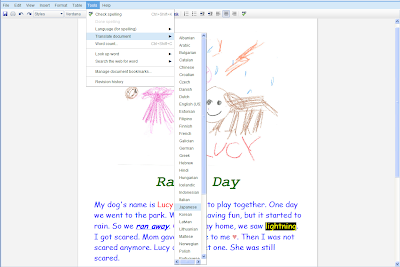
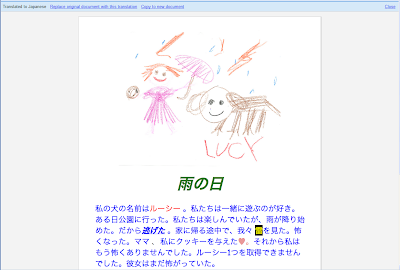
You can replace the original document with the translation or make a new translated version. I like keeping an English version for friends here and creating a separate Japanese version for her grandparents. All the formatting and layout is preserved no matter what language it's in — translations aren't perfect, but we are continuously working on improving translation quality over time. We hope this new feature helps you more easily share information without worrying about language barriers.
Posted by Rita Chen, Associate Product Manager Intern, Google Docs
So for my cousin's latest story, I helped her type it up in Google Docs and then clicked "Translate document" from the "Tools" menu. In a matter of seconds, Google Docs has translated the whole story into Japanese using Google Translate's technology.
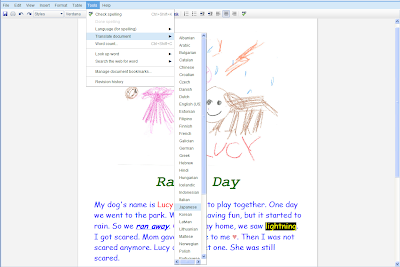
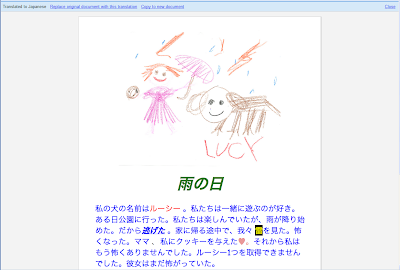
You can replace the original document with the translation or make a new translated version. I like keeping an English version for friends here and creating a separate Japanese version for her grandparents. All the formatting and layout is preserved no matter what language it's in — translations aren't perfect, but we are continuously working on improving translation quality over time. We hope this new feature helps you more easily share information without worrying about language barriers.
Posted by Rita Chen, Associate Product Manager Intern, Google Docs
Five years of introducing students to open source
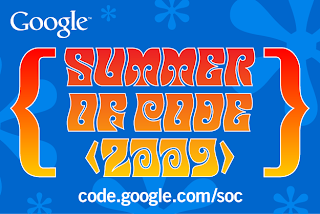 We've just concluded our fifth Google Summer of Code, our flagship global program to introduce college and university students to open source development. Once again, the results this year have been impressive. Nearly 2,000 mentors from 64 countries participated in the program. They worked to bring 1,000 students from 69 countries into the communities of 150 free and open source projects. We're particularly excited this year to have introduced several students to open source development that has a direct impact on social causes, from microfinance software to global educational initiatives to making government data more transparent and accessible. Three months and hundreds of thousands of lines of code later, 85 percent of our student participants have successfully completed their projects. We'll be publishing more extensive program statistics and wrap up reports in the coming weeks on the Google Open Source Blog, so stay tuned there for more news about Google Summer of Code.
We've just concluded our fifth Google Summer of Code, our flagship global program to introduce college and university students to open source development. Once again, the results this year have been impressive. Nearly 2,000 mentors from 64 countries participated in the program. They worked to bring 1,000 students from 69 countries into the communities of 150 free and open source projects. We're particularly excited this year to have introduced several students to open source development that has a direct impact on social causes, from microfinance software to global educational initiatives to making government data more transparent and accessible. Three months and hundreds of thousands of lines of code later, 85 percent of our student participants have successfully completed their projects. We'll be publishing more extensive program statistics and wrap up reports in the coming weeks on the Google Open Source Blog, so stay tuned there for more news about Google Summer of Code.We'd like to congratulate all of our student participants for their hard work and tremendous achievements this summer. We're excited to hear that many of our students have planned out the next few months of their coding work with their chosen open source project. Finally, our sincerest thanks to all of our mentors for volunteering their time and expertise to help these students more actively engage with open source development.

Posted by Leslie Hawthorn, Program Manager, Open Source Team
Label:
education and research,
open source
More books in more places: public domain EPUB downloads on Google Books
Try doing a search for [Hamlet] on Google Books. The first few results you'll get are "Full View" books — which means you can read the full text. And, because the book is in the public domain, you can also download a copy of Hamlet in PDF form.
Starting today, you'll be able to download these and over one million public domain books from Google Books in an additional format. We're excited to now offer downloads in EPUB format, a free and open industry standard for electronic books. It's supported by a wide variety of applications, so once you download a book, you'll be able to read it on any device or through any reading application that supports the format. That means that people will be able to access public domain works that we've digitized from libraries around the world in more ways, including some that haven't even been built or imagined yet.
We founded Google Books on the premise that anyone, anywhere, anytime should have the tools to explore the great works of history and culture. We began digitizing these books because we thought it was important for people to be able to find and read them, and we want them to be able to do so anywhere — not just when they happen to be at a computer. This feature takes us one step closer towards realizing that goal by helping support open standards that enable people to access these books in more places, on more devices and through more applications.
To find out more, check out our post on the Google Books blog.
Posted by Brandon Badger, Product Manager
Starting today, you'll be able to download these and over one million public domain books from Google Books in an additional format. We're excited to now offer downloads in EPUB format, a free and open industry standard for electronic books. It's supported by a wide variety of applications, so once you download a book, you'll be able to read it on any device or through any reading application that supports the format. That means that people will be able to access public domain works that we've digitized from libraries around the world in more ways, including some that haven't even been built or imagined yet.
We founded Google Books on the premise that anyone, anywhere, anytime should have the tools to explore the great works of history and culture. We began digitizing these books because we thought it was important for people to be able to find and read them, and we want them to be able to do so anywhere — not just when they happen to be at a computer. This feature takes us one step closer towards realizing that goal by helping support open standards that enable people to access these books in more places, on more devices and through more applications.
To find out more, check out our post on the Google Books blog.
Posted by Brandon Badger, Product Manager
Rabu, 26 Agustus 2009
Finding great stuff to read with Google Reader
I only followed a handful of blogs when I first started using Google Reader, but was always on the lookout for more great stuff to read. Over time, I discovered that my friends followed lots of interesting sites, and my reading list grew from 4 to 34 sites and blogs as I incorporated their recommendations.
Since then, Reader has launched several sharing features that make it easier to find and subscribe to feeds that your friends like, and we thought that recommendations could make finding good stuff to read even easier. This time, instead of asking our friends, we approached leaders across a variety of fields and asked them what they read online. We received lots of great responses, which we've collected into our second edition of Power Readers. In this edition, we've expanded from Power Readers in Politics to include journalists, techies, fashion critics, foodies and more. We hope this will be a good place to find great things to read, whether you already have an extensive reading list or are totally new to Google Reader.
Plus, now we can answer some questions that have interested us for years: Where does Arianna Huffington go to get different perspectives on the news? When Paul Krugman surfs the web, what are his favorite economics sites? What blogs do tech, foodie and fashion bloggers read? Visit www.google.com/powerreaders to explore and subscribe to any of their reading lists, or to any individual items that they recommend.
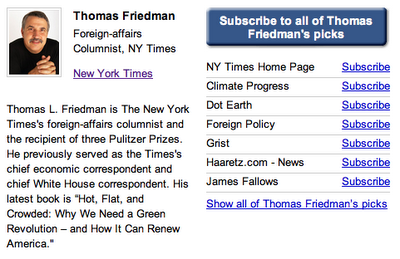 A big thanks to all of the contributors who shared their reading lists with us.
A big thanks to all of the contributors who shared their reading lists with us.
Posted by Zach Yeskel, Product Marketing Manager
Since then, Reader has launched several sharing features that make it easier to find and subscribe to feeds that your friends like, and we thought that recommendations could make finding good stuff to read even easier. This time, instead of asking our friends, we approached leaders across a variety of fields and asked them what they read online. We received lots of great responses, which we've collected into our second edition of Power Readers. In this edition, we've expanded from Power Readers in Politics to include journalists, techies, fashion critics, foodies and more. We hope this will be a good place to find great things to read, whether you already have an extensive reading list or are totally new to Google Reader.
Plus, now we can answer some questions that have interested us for years: Where does Arianna Huffington go to get different perspectives on the news? When Paul Krugman surfs the web, what are his favorite economics sites? What blogs do tech, foodie and fashion bloggers read? Visit www.google.com/powerreaders to explore and subscribe to any of their reading lists, or to any individual items that they recommend.
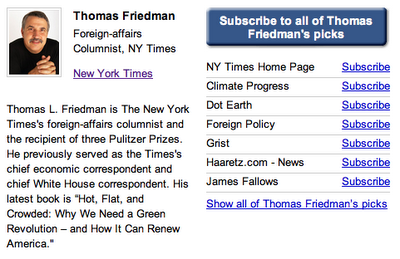 A big thanks to all of the contributors who shared their reading lists with us.
A big thanks to all of the contributors who shared their reading lists with us.Posted by Zach Yeskel, Product Marketing Manager
In the future, everyone will monetize their 15 minutes
(Cross-posted from the YouTube Biz Blog)
We first launched the YouTube Partnership Program (YPP) to help some of our more popular users make money from their videos on YouTube. While we've focused on accepting prolific users who regularly produce videos that reach a wide audience — like Fred and ValsArtDiary — we've occasionally extended the program to include some of the site's more unforgettable videos, such as the Battle of Kruger, David after dentist and Otters holding hands. These individual video partnerships recognize the role popular "one-off" videos play on YouTube, and have helped many people earn thousands of dollars a month as their videos went viral and endured over time.
We decided it was time to spread the wealth. Today we're excited to announce that we're extending the YouTube Partnership Program to include individual popular videos on our site. Now, when you upload a video to YouTube that accumulates lots of views, we may invite you to monetize that video and start earning revenue from it. To determine whether a particular video is eligible for monetization, we look at factors like the number of views, the video's virality and compliance with the YouTube Terms of Service. If your video is eligible for monetization, you will receive an email and see an "Enable Revenue Sharing" message next to your video on the watch page, as well as in other places in your account:
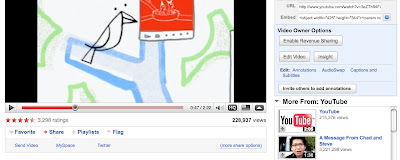
Once you've chosen to enable revenue sharing, YouTube will sell advertising against your video and pay you a revenue share into your Google AdSense account each month. (If you don't have an AdSense account, you'll have the opportunity to create one.) Individual video partnerships will not be eligible for many of the benefits of user partnerships, like enhanced channel features or the ability to monetize other videos in your account, so we encourage you to apply to be a member of the YPP. We'll consider your individual video partnerships when reviewing your YPP application. For now individual video partnerships are available only in the United States, but we hope to roll these out internationally soon.
It's taken us some time to build out the YouTube Partnership Program, our content management tools and other infrastructure to handle expanding the YPP to so many individual users and videos. Now that we're ready to share these opportunities with a wider audience, we're excited to see how individual video partnerships will help even more people make money from their success on YouTube.
Posted by Shenaz Zack, Product Manager
We first launched the YouTube Partnership Program (YPP) to help some of our more popular users make money from their videos on YouTube. While we've focused on accepting prolific users who regularly produce videos that reach a wide audience — like Fred and ValsArtDiary — we've occasionally extended the program to include some of the site's more unforgettable videos, such as the Battle of Kruger, David after dentist and Otters holding hands. These individual video partnerships recognize the role popular "one-off" videos play on YouTube, and have helped many people earn thousands of dollars a month as their videos went viral and endured over time.
We decided it was time to spread the wealth. Today we're excited to announce that we're extending the YouTube Partnership Program to include individual popular videos on our site. Now, when you upload a video to YouTube that accumulates lots of views, we may invite you to monetize that video and start earning revenue from it. To determine whether a particular video is eligible for monetization, we look at factors like the number of views, the video's virality and compliance with the YouTube Terms of Service. If your video is eligible for monetization, you will receive an email and see an "Enable Revenue Sharing" message next to your video on the watch page, as well as in other places in your account:
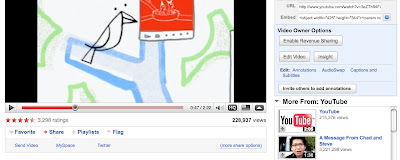
Once you've chosen to enable revenue sharing, YouTube will sell advertising against your video and pay you a revenue share into your Google AdSense account each month. (If you don't have an AdSense account, you'll have the opportunity to create one.) Individual video partnerships will not be eligible for many of the benefits of user partnerships, like enhanced channel features or the ability to monetize other videos in your account, so we encourage you to apply to be a member of the YPP. We'll consider your individual video partnerships when reviewing your YPP application. For now individual video partnerships are available only in the United States, but we hope to roll these out internationally soon.
It's taken us some time to build out the YouTube Partnership Program, our content management tools and other infrastructure to handle expanding the YPP to so many individual users and videos. Now that we're ready to share these opportunities with a wider audience, we're excited to see how individual video partnerships will help even more people make money from their success on YouTube.
Posted by Shenaz Zack, Product Manager
Selasa, 25 Agustus 2009
The bright side of sitting in traffic: Crowdsourcing road congestion data
This post is the latest in an ongoing series about how we harness the data we collect to improve our products and services for our users. - Ed.
What if you could do a little something to improve the world during your daily drive to work? Here are a few ideas: tell everybody in the city when you're stuck in slow-moving traffic; warn the drivers on the freeway behind you that they should consider an alternate route; tell the people still at home that they should spend another ten minutes reading the morning news before they leave for work; tell your city government that they might want to change the timing of that traffic light at the highway on-ramp. Of course, you can't just get on the phone and call everybody, and your one traffic report from your one spot on the road might not help much anyway. But if everybody on the road, all at once, could tell the world how fast their car is moving, and we could make it easy for anybody to check that information on their computer or cell phone, well — then we'd be getting somewhere.
If you use Google Maps for mobile with GPS enabled on your phone, that's exactly what you can do. When you choose to enable Google Maps with My Location, your phone sends anonymous bits of data back to Google describing how fast you're moving. When we combine your speed with the speed of other phones on the road, across thousands of phones moving around a city at any given time, we can get a pretty good picture of live traffic conditions. We continuously combine this data and send it back to you for free in the Google Maps traffic layers. It takes almost zero effort on your part — just turn on Google Maps for mobile before starting your car — and the more people that participate, the better the resulting traffic reports get for everybody.
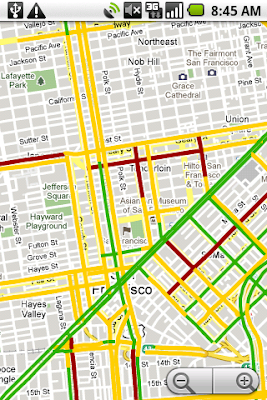
This week we're expanding our traffic layer to cover all U.S. highways and arterials when data is available. We're able to do this thanks in no small part to the data contributed by our users. This is exactly the kind of technology that we love at Google because it's so easy for a single person to help out, but can be incredibly powerful when a lot of people use it together. Imagine if you knew the exact traffic speed on every road in the city — every intersection, backstreet and freeway on-ramp — and how that would affect the way you drive, help the environment and impact the way our government makes road planning decisions. This idea, which we geeks call "crowdsourcing," isn't new. Ever since GPS location started coming to mainstream devices, people have been thinking of ways to use it to figure out how fast the traffic is moving. But for us to really make it work, we had to solve problems of scale (because you can't get useful traffic results until you have a LOT of devices reporting their speeds) and privacy (because we don't want anybody to be able to analyze Google's traffic data to see the movement of a particular phone, even when that phone is completely anonymous).
We achieve scale by making Google Maps for mobile easy to install and use, and by making it easy for people to provide information about their own vehicle speed. There's no extra device to plug into your car and no extra software to buy. Google Maps is free and works with most cell phones, and the number of cell phones with GPS is rising every day. Some phones, such as the T-Mobile myTouch 3G and the Palm Pre, come with Google Maps and traffic crowdsourcing pre-installed (the iPhone Maps application, however, does not support traffic crowdsourcing). Google is fortunate to have a lot of people using our products, and that scale helps make our products better.
We understand that many people would be concerned about telling the world how fast their car was moving if they also had to tell the world where they were going, so we built privacy protections in from the start. We only use anonymous speed and location information to calculate traffic conditions, and only do so when you have chosen to enable location services on your phone. We use our scale to provide further privacy protection: When a lot of people are reporting data from the same area, we combine their data together to make it hard to tell one phone from another. Even though the vehicle carrying a phone is anonymous, we don't want anybody to be able to find out where that anonymous vehicle came from or where it went — so we find the start and end points of every trip and permanently delete that data so that even Google ceases to have access to it. We take the privacy concerns related to user location data seriously, and have worked hard to protect the privacy of users who share this data — but we still understand that not everybody will want to participate. If you'd like to stop your phone from sending anonymous location data back to Google, you can find opt-out instructions here.
We've already been able to provide useful traffic information with the help of our existing mobile users, but we hope that is just the start. As GPS-enabled phones and data plans get less expensive, more people will be able to participate. Crowdsourcing traffic gives us a way to harness bits of location data from our users and give it back to them in a form they can use to make impactful decisions that affect their free time, their pocketbooks and the environment. The more people use it, the better it will get. So next time you're sitting in morning traffic, turn on Google Maps for mobile and let someone else know they can hit the snooze button one more time. Tomorrow morning, they might do the same for you.
Posted by Dave Barth, Product Manager for Google Maps
What if you could do a little something to improve the world during your daily drive to work? Here are a few ideas: tell everybody in the city when you're stuck in slow-moving traffic; warn the drivers on the freeway behind you that they should consider an alternate route; tell the people still at home that they should spend another ten minutes reading the morning news before they leave for work; tell your city government that they might want to change the timing of that traffic light at the highway on-ramp. Of course, you can't just get on the phone and call everybody, and your one traffic report from your one spot on the road might not help much anyway. But if everybody on the road, all at once, could tell the world how fast their car is moving, and we could make it easy for anybody to check that information on their computer or cell phone, well — then we'd be getting somewhere.
If you use Google Maps for mobile with GPS enabled on your phone, that's exactly what you can do. When you choose to enable Google Maps with My Location, your phone sends anonymous bits of data back to Google describing how fast you're moving. When we combine your speed with the speed of other phones on the road, across thousands of phones moving around a city at any given time, we can get a pretty good picture of live traffic conditions. We continuously combine this data and send it back to you for free in the Google Maps traffic layers. It takes almost zero effort on your part — just turn on Google Maps for mobile before starting your car — and the more people that participate, the better the resulting traffic reports get for everybody.
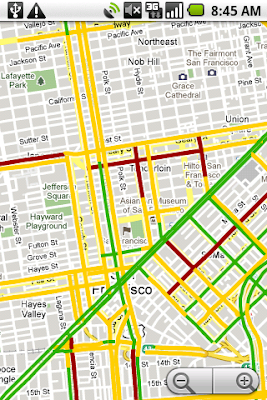
This week we're expanding our traffic layer to cover all U.S. highways and arterials when data is available. We're able to do this thanks in no small part to the data contributed by our users. This is exactly the kind of technology that we love at Google because it's so easy for a single person to help out, but can be incredibly powerful when a lot of people use it together. Imagine if you knew the exact traffic speed on every road in the city — every intersection, backstreet and freeway on-ramp — and how that would affect the way you drive, help the environment and impact the way our government makes road planning decisions. This idea, which we geeks call "crowdsourcing," isn't new. Ever since GPS location started coming to mainstream devices, people have been thinking of ways to use it to figure out how fast the traffic is moving. But for us to really make it work, we had to solve problems of scale (because you can't get useful traffic results until you have a LOT of devices reporting their speeds) and privacy (because we don't want anybody to be able to analyze Google's traffic data to see the movement of a particular phone, even when that phone is completely anonymous).
We achieve scale by making Google Maps for mobile easy to install and use, and by making it easy for people to provide information about their own vehicle speed. There's no extra device to plug into your car and no extra software to buy. Google Maps is free and works with most cell phones, and the number of cell phones with GPS is rising every day. Some phones, such as the T-Mobile myTouch 3G and the Palm Pre, come with Google Maps and traffic crowdsourcing pre-installed (the iPhone Maps application, however, does not support traffic crowdsourcing). Google is fortunate to have a lot of people using our products, and that scale helps make our products better.
We understand that many people would be concerned about telling the world how fast their car was moving if they also had to tell the world where they were going, so we built privacy protections in from the start. We only use anonymous speed and location information to calculate traffic conditions, and only do so when you have chosen to enable location services on your phone. We use our scale to provide further privacy protection: When a lot of people are reporting data from the same area, we combine their data together to make it hard to tell one phone from another. Even though the vehicle carrying a phone is anonymous, we don't want anybody to be able to find out where that anonymous vehicle came from or where it went — so we find the start and end points of every trip and permanently delete that data so that even Google ceases to have access to it. We take the privacy concerns related to user location data seriously, and have worked hard to protect the privacy of users who share this data — but we still understand that not everybody will want to participate. If you'd like to stop your phone from sending anonymous location data back to Google, you can find opt-out instructions here.
We've already been able to provide useful traffic information with the help of our existing mobile users, but we hope that is just the start. As GPS-enabled phones and data plans get less expensive, more people will be able to participate. Crowdsourcing traffic gives us a way to harness bits of location data from our users and give it back to them in a form they can use to make impactful decisions that affect their free time, their pocketbooks and the environment. The more people use it, the better it will get. So next time you're sitting in morning traffic, turn on Google Maps for mobile and let someone else know they can hit the snooze button one more time. Tomorrow morning, they might do the same for you.
Posted by Dave Barth, Product Manager for Google Maps
Label:
maps and earth,
mobile,
privacy
Jumat, 21 Agustus 2009
Snack Sehat Untuk Anak
Membuat makanan kecil untuk anak memang memerlukan kecermatan khusus. Selain penampilan menarik, mengandung unsur gizi esensial, rasa juga harus enak agar meningkatkan napsu makan anak. Banana Stick Honey Star adalah salah satu snack sehat untuk sibuah hati. Selamat Mencoba. Resep/Dapur Uji/Foto/Food Sty list: Budi Sutomo.
list: Budi Sutomo.
 list: Budi Sutomo.
list: Budi Sutomo.Banana Stick Honey Stars
Bahan:
40 gr nestle honey stars
200 gr pisang kepok/raja
100 gr dark cooking chocolate, potong-potong
50 gr margarin
Stick ice crem secukupnya
40 gr nestle honey stars
200 gr pisang kepok/raja
100 gr dark cooking chocolate, potong-potong
50 gr margarin
Stick ice crem secukupnya
Cara membuat:
1. Kupas pisang, potong membulat. Sisihkan
2. Panaskan margarin, masukkan potongan pisang. Masak sambil dibolak-balik hingga pisang matang. Angkat
3. Tusuk pisang dengan dengan ctick ice cream. Lakukan hingga habis
4. Tim potongan coklat hingga meleleh. Celupkan pisang ke dalam cokelat tim hingga permukaan pisang terselimuti cokelat. Gulingkan pisang ke atas nestle honey stars. Dinginkan 15 menit di dalam kulkas hingga cokelat mengeras. Atur di dalam piring saji. Hidangkan.
1. Kupas pisang, potong membulat. Sisihkan
2. Panaskan margarin, masukkan potongan pisang. Masak sambil dibolak-balik hingga pisang matang. Angkat
3. Tusuk pisang dengan dengan ctick ice cream. Lakukan hingga habis
4. Tim potongan coklat hingga meleleh. Celupkan pisang ke dalam cokelat tim hingga permukaan pisang terselimuti cokelat. Gulingkan pisang ke atas nestle honey stars. Dinginkan 15 menit di dalam kulkas hingga cokelat mengeras. Atur di dalam piring saji. Hidangkan.
Untuk 3 porsi
Tip: Dark cooking chocolate bisa diganti dengan white cooking chocolate.
Nutrisi per porsi:
Energi: 461 kkal
Protein: 2,9 gr
Lemak: 16,8 gr
Karbohidrat: 53 gr
Energi: 461 kkal
Protein: 2,9 gr
Lemak: 16,8 gr
Karbohidrat: 53 gr
Menu Sehat untuk Penderita Penyakit Hipertensi

Judul: Menu Sehat Penakluk Hipertensi
Penulis: Budi Sutomo, S.Pd
Editor Ahli: Dr Gatot Ibrohim
Penerbit: Demedia Pustaka
Harga: ± Rp. 57.000, an
Informasi & Pemesanan: 02178883030
Resensi:
Hipertensi, dikenal sebagai darah tinggi, merupakan salah satu penyakit yang banyak di derita masyarakat. Hingga saat ini di dunia, penderitanya hampir 1 miliar orang. Sementara pendataan hipertensi di Indonesia sangat memprihatinkan. Data nasional tidak tersedia. Hanya daerah-daerah tertentu saja yang memiliki data hipertensi sehingga sebagian besar penderita hipertensi tidak terdeteksi. Meskipun terdeteksi, mereka umumnya tidak menyadari kondisi penyakitnya.
Angka kesadaran hipertensi Indonesia hanya 50%, lebih rendah dibandingkan angka kesadaran hipertensi di Amerika yang mencapai 69%. Dari angka tersebut, hipertensi yang terkendali dengan baik masih dibawah 10% dari seluruh penderita di Indonesia. Rendahnya kesadaran masyarakat dipengaruhi oleh pemahaman yang salah tentang darah tinggi. Banyak yang mengganggap, timbulnya hipertensi hanya akibat kebanyakan mengonsumsi garam dan kegemukan.+-+Copy.jpg)
Garam tidak bisa selalu disalahkan. Penderita hipertensi yang sensitif garam hanya 30%. Hal ini berarti ada banyak kemungkinan faktor penyebab tekanan darah tinggi. Pada hipertensi esensial (90% dari seluruh hipertensi), penyebabnya tidak diketahui pasti. Peningkatan tekanan darah bisa disebabkan oleh satu atau lebih faktor, seperti pergerakan pembuluh, sekresi hormon, keturunan atau lingkungan. Sedangkan pada hipertensi sekunder, penyebabnya lebih jelas seperti penyakit ginjal, kelainan hormonal atau pemakaian obat tertentu.
Hipertensi tidak bisa disembuhkan. Penderita tidak perlu kuatir karena mereka bisa memiliki kualitas hidup yang normal asalkan hipertensi terkendali. Caranya dengan melakukan perubahan gaya hidup dan rutin menggunakan obat-obatan. Dengan terkontrolnya hipertensi, komplikasinya berupa kerusakan organ bisa dicegah.
Perubahan gaya hidup berupa diet, olahraga teratur, dan menghindari konsumsi alkohol/rokok. Ada beberap jenis pola diet, yakni diet rendah garam, diet DASH-natrium, diet rendah kolesterol dan lemak terbatas, diet tinggi serat, dan diet kalori. Diet yang diterapkan bisa disesuaikan dengan kondisi hipertensi. Dengan pengaturan makanan yang tepat, tekanan darah bisa turun lebih cepat. Bukan tidak mungkin, penggunaan obat-obatan tidak diperlukan lagi.
Buku ini mengulas seluk-beluk hipertensi, termasuk cara mengatur menu. Ada puluhan jenis resep diet khusus hipertensi untuk mengendalikan tekanan darah, mulai dari makanan utama, lauk pauk, makanan kecil hingga minuman. Dengan buku ini, penderita hipertensi lebih mudah mengatur menu makanan sehari-hari. Mereka pun tetap bisa menyantap hidangan sehari-hari yang lezat tanpa kuatir tekanan darah melonjak.
Hipertensi, dikenal sebagai darah tinggi, merupakan salah satu penyakit yang banyak di derita masyarakat. Hingga saat ini di dunia, penderitanya hampir 1 miliar orang. Sementara pendataan hipertensi di Indonesia sangat memprihatinkan. Data nasional tidak tersedia. Hanya daerah-daerah tertentu saja yang memiliki data hipertensi sehingga sebagian besar penderita hipertensi tidak terdeteksi. Meskipun terdeteksi, mereka umumnya tidak menyadari kondisi penyakitnya.
Angka kesadaran hipertensi Indonesia hanya 50%, lebih rendah dibandingkan angka kesadaran hipertensi di Amerika yang mencapai 69%. Dari angka tersebut, hipertensi yang terkendali dengan baik masih dibawah 10% dari seluruh penderita di Indonesia. Rendahnya kesadaran masyarakat dipengaruhi oleh pemahaman yang salah tentang darah tinggi. Banyak yang mengganggap, timbulnya hipertensi hanya akibat kebanyakan mengonsumsi garam dan kegemukan.
+-+Copy.jpg)
Garam tidak bisa selalu disalahkan. Penderita hipertensi yang sensitif garam hanya 30%. Hal ini berarti ada banyak kemungkinan faktor penyebab tekanan darah tinggi. Pada hipertensi esensial (90% dari seluruh hipertensi), penyebabnya tidak diketahui pasti. Peningkatan tekanan darah bisa disebabkan oleh satu atau lebih faktor, seperti pergerakan pembuluh, sekresi hormon, keturunan atau lingkungan. Sedangkan pada hipertensi sekunder, penyebabnya lebih jelas seperti penyakit ginjal, kelainan hormonal atau pemakaian obat tertentu.
Hipertensi tidak bisa disembuhkan. Penderita tidak perlu kuatir karena mereka bisa memiliki kualitas hidup yang normal asalkan hipertensi terkendali. Caranya dengan melakukan perubahan gaya hidup dan rutin menggunakan obat-obatan. Dengan terkontrolnya hipertensi, komplikasinya berupa kerusakan organ bisa dicegah.
Perubahan gaya hidup berupa diet, olahraga teratur, dan menghindari konsumsi alkohol/rokok. Ada beberap jenis pola diet, yakni diet rendah garam, diet DASH-natrium, diet rendah kolesterol dan lemak terbatas, diet tinggi serat, dan diet kalori. Diet yang diterapkan bisa disesuaikan dengan kondisi hipertensi. Dengan pengaturan makanan yang tepat, tekanan darah bisa turun lebih cepat. Bukan tidak mungkin, penggunaan obat-obatan tidak diperlukan lagi.
Buku ini mengulas seluk-beluk hipertensi, termasuk cara mengatur menu. Ada puluhan jenis resep diet khusus hipertensi untuk mengendalikan tekanan darah, mulai dari makanan utama, lauk pauk, makanan kecil hingga minuman. Dengan buku ini, penderita hipertensi lebih mudah mengatur menu makanan sehari-hari. Mereka pun tetap bisa menyantap hidangan sehari-hari yang lezat tanpa kuatir tekanan darah melonjak.
Selain menu diet rendah garam, buku ini juga membahas scara tuntas fakta terbaru penyakit hipertensi, salah benar hipertensi, makanan pantangan dan yang dianjurkan, penyebab dan pengobatan hipertensi, tabel komposisi zat gizi bahan pangan serta ramuan herbal penumpas hipertensi. Dengan berbekal buku ini, diharapkan penderita hipertensi dapat menjalani hidup sehat dan benar sehingga terhindar dari serangan darah tinggi.
Demo Masak
LG Indonensia dan Majalah Inspired Kids akan menggelar acara LG Culinary Journey. Acara akan diadakan pada Hari Sabtu, 25 Juli 2009 di Sekolah Citra Alam - Jakarta Selatan. Selain demo masak oleh Budi Sutomo, acara ini juga dipandu oleh Shanaz Haque yang akan membawa anda dan anak-anak mengenal seni kuliner Negeri Italia lebih dekat.
Ada tiga masakan khas Italia yang dipraktekan oleh chef Budi. Diantaranya pizza, salad buah dan penne saus ayam. Peserta cukup antusias mengikuti jalannya acara. Peserta tidak hanya kaum ibu dan anak, namun para ayahpun ikut serta dengan acara yang berlangsung meriah ini.

Ada tiga masakan khas Italia yang dipraktekan oleh chef Budi. Diantaranya pizza, salad buah dan penne saus ayam. Peserta cukup antusias mengikuti jalannya acara. Peserta tidak hanya kaum ibu dan anak, namun para ayahpun ikut serta dengan acara yang berlangsung meriah ini.

Kamis, 20 Agustus 2009
A new website for the rapid sharing of influenza research
[From time to time we invite guests to blog about initiatives of interest, and we are very pleased to have Harold Varmus join us here. Harold is the Chairman and Co-Founder of the Public Library of Science, a non-profit publisher of open access journals committed to making scientific and medical research literature a freely accessible public resource. This announcement is also posted on the Public Library of Science website. – Ed.]
The successful development of open access publishing by organizations including the Public Library of Science (PLoS) in recent years is a dramatic illustration of how the Internet is revolutionizing scientific communication. Today, after several months of work, I’m delighted to announce that PLoS is launching PLoS Currents (Beta) — a new and experimental website for the rapid communication of research results and ideas. In response to the recent worldwide H1N1 influenza outbreak, the first PLoS Currents research theme is influenza.
PLoS Currents: Influenza, which we are launching today, is built on three key components: a small expert research community that PLoS is working with to run the website; Google Knol with new features that allow content to be gathered together in collections after being vetted by expert moderators; and a new, independent database at the National Center for Biotechnology Information (NCBI) called Rapid Research Notes, where research targeted for rapid communication, such as the content in PLoS Currents: Influenza will be freely and permanently accessible. To ensure that researchers are properly credited for their work, PLoS Currents content will also be given a unique identifier by the NCBI so that it is citable.
PLoS Currents: Influenza welcomes contributions covering any and all aspects of research into influenza: influenza virology, genetics, immunity, structural biology, genomics, epidemiology, modeling, evolution, policy and control. Contributions might take the form of new datasets, preliminary analyses or entire manuscripts. The launch site already features new findings from some outstanding influenza researchers.
To enable contributions to PLoS Currents: Influenza to be shared as rapidly as possible, they will not be subject to in-depth peer review; however, unsuitable submissions will be screened out by a board of expert moderators led by Eddie Holmes (Center for Infectious Disease Dynamics, Pennsylvania State University) and Peter Palese (Department of Microbiology, Mount Sinai School of Medicine).
The key goal of PLoS Currents is to accelerate scientific discovery by allowing researchers to share their latest findings and ideas immediately with the world’s scientific and medical communities. Google Knol’s features for community interaction, comment and discussion will enable commentary and conversations to develop around these findings. Given that the contributions to PLoS Currents are not peer-reviewed in detail, however, the results and conclusions must be regarded as preliminary. In time, it is therefore likely that PLoS Currents contributors will submit their work for publication in a formal journal, and the PLoS Journals will welcome these submissions.
PLoS Currents: Influenza is an experiment and a prototype for further PLoS Currents sites. It reflects our commitment to using online tools to the fullest extent possible for the open sharing of research results. As with any new project, we will be listening carefully to the reactions within and beyond the scientific and medical communities and welcoming suggestions for improvements.
Posted by Harold Varmus, Chairman and Co-Founder, Public Library of Science
The successful development of open access publishing by organizations including the Public Library of Science (PLoS) in recent years is a dramatic illustration of how the Internet is revolutionizing scientific communication. Today, after several months of work, I’m delighted to announce that PLoS is launching PLoS Currents (Beta) — a new and experimental website for the rapid communication of research results and ideas. In response to the recent worldwide H1N1 influenza outbreak, the first PLoS Currents research theme is influenza.
PLoS Currents: Influenza, which we are launching today, is built on three key components: a small expert research community that PLoS is working with to run the website; Google Knol with new features that allow content to be gathered together in collections after being vetted by expert moderators; and a new, independent database at the National Center for Biotechnology Information (NCBI) called Rapid Research Notes, where research targeted for rapid communication, such as the content in PLoS Currents: Influenza will be freely and permanently accessible. To ensure that researchers are properly credited for their work, PLoS Currents content will also be given a unique identifier by the NCBI so that it is citable.
PLoS Currents: Influenza welcomes contributions covering any and all aspects of research into influenza: influenza virology, genetics, immunity, structural biology, genomics, epidemiology, modeling, evolution, policy and control. Contributions might take the form of new datasets, preliminary analyses or entire manuscripts. The launch site already features new findings from some outstanding influenza researchers.
To enable contributions to PLoS Currents: Influenza to be shared as rapidly as possible, they will not be subject to in-depth peer review; however, unsuitable submissions will be screened out by a board of expert moderators led by Eddie Holmes (Center for Infectious Disease Dynamics, Pennsylvania State University) and Peter Palese (Department of Microbiology, Mount Sinai School of Medicine).
The key goal of PLoS Currents is to accelerate scientific discovery by allowing researchers to share their latest findings and ideas immediately with the world’s scientific and medical communities. Google Knol’s features for community interaction, comment and discussion will enable commentary and conversations to develop around these findings. Given that the contributions to PLoS Currents are not peer-reviewed in detail, however, the results and conclusions must be regarded as preliminary. In time, it is therefore likely that PLoS Currents contributors will submit their work for publication in a formal journal, and the PLoS Journals will welcome these submissions.
PLoS Currents: Influenza is an experiment and a prototype for further PLoS Currents sites. It reflects our commitment to using online tools to the fullest extent possible for the open sharing of research results. As with any new project, we will be listening carefully to the reactions within and beyond the scientific and medical communities and welcoming suggestions for improvements.
Posted by Harold Varmus, Chairman and Co-Founder, Public Library of Science
Rabu, 19 Agustus 2009
Kerang Bambu Saus Tiram

Kerang bambu memiliki bentuk yang unik seperti ruas-ruas batang bambu. Tekstur dagingnya lembut dan lezat. Jangan mengolah kerang bambu terlalu lama karena daging kerang akan menjadi liat. Masak dengan api besar dan cepat sehingga daging matang namun tidak menjadi liat. Dengan bumbu sederhana, kerang ini bisa diolah menjadi hidangan yang lezat. Resep/Dapur Uji/Foto: Budi Sutomo.
Bahan:
500 g kerang bambu, cuci bersih
4 buah cabe merah, potong serong
4 sdm saus tiram
1 sdm kecap asin
100 ml air
5 siung bawang putih, cincang
40 g bawang bombay, cincang
1 sdt gula pasir
1/2 sdt garam halus
2 sdm air jeruk nipis
5 sdm minyak goreng
500 g kerang bambu, cuci bersih
4 buah cabe merah, potong serong
4 sdm saus tiram
1 sdm kecap asin
100 ml air
5 siung bawang putih, cincang
40 g bawang bombay, cincang
1 sdt gula pasir
1/2 sdt garam halus
2 sdm air jeruk nipis
5 sdm minyak goreng
Cara Membuat:
1. Panaskan minyak, tumis bawang putih dan bawang bombay hingga harum. tuang air, kecap asin, saus tiram, gula pasir, garam, dan jahe. masak hingga mendidih.
2. Masukkan cabe merah, kerang dan air jeruk nipis. Masak sambil diaduk-aduk hingga kerang matang. Angkat. Tuang ke dalam piring saji. Hidangkan hangat.
Untuk 3 Porsi
1. Panaskan minyak, tumis bawang putih dan bawang bombay hingga harum. tuang air, kecap asin, saus tiram, gula pasir, garam, dan jahe. masak hingga mendidih.
2. Masukkan cabe merah, kerang dan air jeruk nipis. Masak sambil diaduk-aduk hingga kerang matang. Angkat. Tuang ke dalam piring saji. Hidangkan hangat.
Untuk 3 Porsi
Tip: Kerang bambu bisa diganti dengan kerang hijau atau kerang bulu.
Mengenal Bumbu Dapur - Angkak

Kuliner Cina sudah menggunakan angkak sebagai bahan pewarna alami masakan dan bumbu sejak 600 ribu tahun lalu. Angkak memberikan efek rasa segar dan lezat dengan warna merah alami pada masakan. Biasanya ditambahkan pada hidangan Cina, seperti pada olahan ayam, daging dan bebek panggang atau sebagai bahan tumisan sayuran atau tahu.
Di pasaran dijual dua jenis angkak yaitu angkak kering dan basah. Angkak kering penggunananya dihaluskan terlebih dahulu dengan bumbu-bumbu lain. Sedangkan angkak basah (bentuknya seperti tape ketan beras merah) bisa langsung ditumis.
Di pasaran dijual dua jenis angkak yaitu angkak kering dan basah. Angkak kering penggunananya dihaluskan terlebih dahulu dengan bumbu-bumbu lain. Sedangkan angkak basah (bentuknya seperti tape ketan beras merah) bisa langsung ditumis.
Angkak dibuat dari beras ketan maupun beras biasa. Cara membuatnya adalah dengan beras dicuci bersih kemudian direndam selama dua jam. Kukus beras selama 1 jam. Angkat beras dan dinginkan. Taburi dengan ragi yang telah dilarutkan dalam air. Masukkan beras dalam tempat tertutup rapat. Fermentasikan selama 4 hari. Jika berhasil, beras akan berubah berwarna kemerahana, berair dan timbul gelembung-gelembung serta beraroma khas seperti tape beras. Keringkan beras hingga kering dan angkak siap digunakan. Ragi yang digunakan untuk membuat angkak adalah jenis Monascus angka dan Monascus purpureus. Beras ketan mengandung amilopektin yang tinggi sehingga akan membuat tekstur lebih lengket yang dapat menghambat kerja ragi. Teks & Foto: Budi Sutomo.
Getting connected Side-by-Side with enterprise search
People use search to find what they need, and the same holds true in the business world. We want searching your company intranet to be comparable to searching on Google.com, and the Google Search Appliance (GSA) to have the most relevant, high quality results possible. That's why today we're announcing two new tools for Google Enterprise Search: Side-by-Side search comparison and new connectors for the GSA, both in Enterprise Labs. Enterprise Labs is where you can find the latest-and-greatest tips and tools for better enterprise searching — tools like Side-by-Side.
Side-by-Side lets employees test and rate results from two different search queries on the same body of data, to see which gives better results. In the example below, the admin has set up two different GSA configurations to search [google].

Employees can then vote on their preferred results, by choosing the Policy A or B buttons, and the administrator can then use that information to choose and set up the right search solution for the business. Product manager (and Enterprise Labs guru) Cyrus Mistry explains more:
In the enterprise, search engines crawl more than just the Internet — they're also searching across all sorts of data stores and offline content. Today we're also announcing GSA connector updates to the major content management systems, as well as a cool new GSA connector for Salesforce data, so the GSA can search and provide employees access to the internal Salesforce info they need in search results. Connectors integrate data from all different kinds of file and content systems (like SharePoint, FileNet, Documentum) so an employee searching their company intranet can see a single, unified search results page, even if the results are drawn from a wide variety of company data systems.
Enterprise search is about the fundamentals: organizing information so that people can do their jobs more easily. You can read more about today's launches on the Google Enterprise Blog, and download Side-by-Side and other search tools in Google Enterprise Labs.
Posted by Michael Parker and Salmaan Rashid, Engineering team
Side-by-Side lets employees test and rate results from two different search queries on the same body of data, to see which gives better results. In the example below, the admin has set up two different GSA configurations to search [google].

Employees can then vote on their preferred results, by choosing the Policy A or B buttons, and the administrator can then use that information to choose and set up the right search solution for the business. Product manager (and Enterprise Labs guru) Cyrus Mistry explains more:
In the enterprise, search engines crawl more than just the Internet — they're also searching across all sorts of data stores and offline content. Today we're also announcing GSA connector updates to the major content management systems, as well as a cool new GSA connector for Salesforce data, so the GSA can search and provide employees access to the internal Salesforce info they need in search results. Connectors integrate data from all different kinds of file and content systems (like SharePoint, FileNet, Documentum) so an employee searching their company intranet can see a single, unified search results page, even if the results are drawn from a wide variety of company data systems.
Enterprise search is about the fundamentals: organizing information so that people can do their jobs more easily. You can read more about today's launches on the Google Enterprise Blog, and download Side-by-Side and other search tools in Google Enterprise Labs.
Posted by Michael Parker and Salmaan Rashid, Engineering team
Selasa, 18 Agustus 2009
Sharing with Google Groups
As more and more businesses and organizations "go Google," we find that many of the features we develop based on feedback from large enterprises end up benefiting all of our users. We recently rolled out improvements to the way Google Groups interacts with several of our applications. Now, sharing calendars, sites and documents with multiple people is easy — instead of adding people one at a time, you can simply share with an entire Google Group.
As an example, imagine you're organizing a local intramural softball team tournament. You use Google Docs to keep track of the rosters for each team as well as each team's performance.
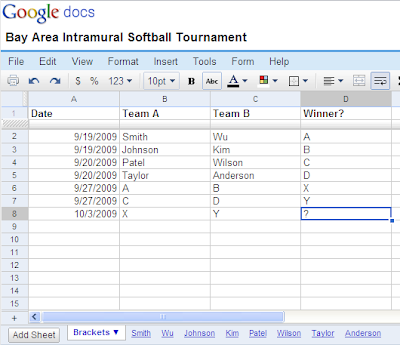
You want all the players, but only the players, to have editing access. You already have a Google Group set up with the tournament participants, so you simply share the spreadsheet with the group itself, granting the group members permission to edit.
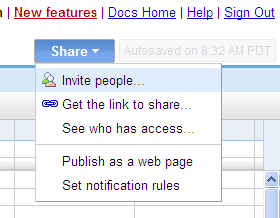
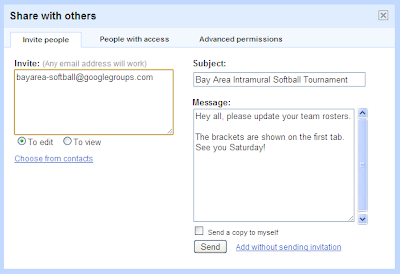
Now, when people join or leave the Google Group, they will automatically gain or lose editing access to the spreadsheet. It's that easy.
This was a feature that people wanted to "just work" — and now it does. Go ahead and try it out with your sites, calendars and documents!
Posted by Jeffrey Chang, Associate Product Manager, Google Groups
As an example, imagine you're organizing a local intramural softball team tournament. You use Google Docs to keep track of the rosters for each team as well as each team's performance.
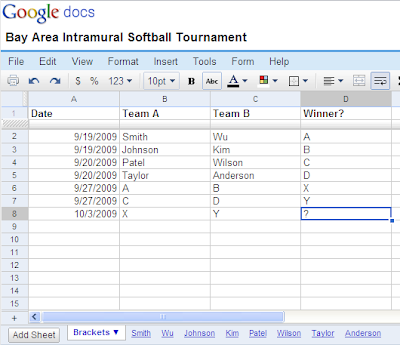
You want all the players, but only the players, to have editing access. You already have a Google Group set up with the tournament participants, so you simply share the spreadsheet with the group itself, granting the group members permission to edit.
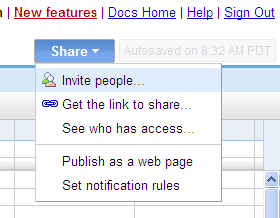
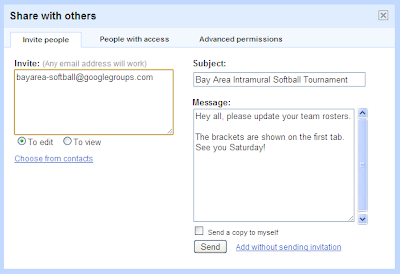
Now, when people join or leave the Google Group, they will automatically gain or lose editing access to the spreadsheet. It's that easy.
This was a feature that people wanted to "just work" — and now it does. Go ahead and try it out with your sites, calendars and documents!
Posted by Jeffrey Chang, Associate Product Manager, Google Groups
New features and languages for Google Insights for Search
Since launching Google Insights for Search a year ago, we've been providing daily insight into what the world is searching for. Whether you're an advertiser looking to expand keyword lists, an economist analyzing economic trends or just looking to settle a popularity contest, Google Insights for Search can help provide the answers.
Looking at search trends helps you understand when, where and how the world's interests have changed. Simply type in search terms to see how search query volume has evolved over time, in which geographic regions search interest is greatest and other related searches.
Today, we are proud to announce that Insights for Search is now available in 39 languages around the world. We're also introducing a forecasting feature for some queries based on an extrapolation of the historical trends and search patterns. And to help you visualize these changes and trends, we've also added an animated map so you can watch how search interest changes over time in different locations.
You can check out some of these cool features in our video below.
Visit Google Insights for Search and see what the world is searching for. You can also keep on top of the latest trends by adding a customizable gadget to your iGoogle page or embedding a gadget directly on your website.
Posted by Hal Varian, Chief Economist and Yossi Matias, Head of Israel R&D Center
Looking at search trends helps you understand when, where and how the world's interests have changed. Simply type in search terms to see how search query volume has evolved over time, in which geographic regions search interest is greatest and other related searches.
Today, we are proud to announce that Insights for Search is now available in 39 languages around the world. We're also introducing a forecasting feature for some queries based on an extrapolation of the historical trends and search patterns. And to help you visualize these changes and trends, we've also added an animated map so you can watch how search interest changes over time in different locations.
You can check out some of these cool features in our video below.
Visit Google Insights for Search and see what the world is searching for. You can also keep on top of the latest trends by adding a customizable gadget to your iGoogle page or embedding a gadget directly on your website.
Posted by Hal Varian, Chief Economist and Yossi Matias, Head of Israel R&D Center
Jumat, 14 Agustus 2009
Growing open government with Transparency Camp West
(If you're interested in meeting the team of Googlers working to strengthen the public sector and civic engagement through technology, check out our Public Sector blog. -Ed.)
Organizing public sector information isn't easy, and companies like Google rely on the good work of open government advocates to access useful data. Last weekend more than 150 developers, NGOs, wonks, activists and government representatives from as far away as Russia and Israel gathered at our Mountain View campus for Transparency Camp West to discuss efforts to make governments more transparent and accessible to the public.
Sponsored by the Sunlight Foundation, a non-partisan organization founded in 2006, Transparency Camp allowed open government advocates to freely swap ideas about a wide range of topics: voting, journalism, public transit, healthcare, citizen engagement and more. The theme of openness also extended to the Sunlight Foundation's board meeting on Saturday. While most organizations hold their board meetings in private, the Sunlight Foundation opened their board meeting not only to staff, but also to members of the public.
At Google we're inspired by efforts to connect people to the political process, to useful public information and to their governments — and we're eager to participate. To hear more about the different kinds of bottom-up change proposed at Transparency Camp, head to the Google Open Source blog for a summary by Clay Johnson from the Sunlight Foundation.
Posted by Chris DiBona, Open Source Programs Manager
Organizing public sector information isn't easy, and companies like Google rely on the good work of open government advocates to access useful data. Last weekend more than 150 developers, NGOs, wonks, activists and government representatives from as far away as Russia and Israel gathered at our Mountain View campus for Transparency Camp West to discuss efforts to make governments more transparent and accessible to the public.
Sponsored by the Sunlight Foundation, a non-partisan organization founded in 2006, Transparency Camp allowed open government advocates to freely swap ideas about a wide range of topics: voting, journalism, public transit, healthcare, citizen engagement and more. The theme of openness also extended to the Sunlight Foundation's board meeting on Saturday. While most organizations hold their board meetings in private, the Sunlight Foundation opened their board meeting not only to staff, but also to members of the public.
At Google we're inspired by efforts to connect people to the political process, to useful public information and to their governments — and we're eager to participate. To hear more about the different kinds of bottom-up change proposed at Transparency Camp, head to the Google Open Source blog for a summary by Clay Johnson from the Sunlight Foundation.
Posted by Chris DiBona, Open Source Programs Manager
Label:
open source,
policy and issues
Kamis, 13 Agustus 2009
I scream, you scream, we all scream for iGoogle social!
We launched iGoogle in 2005 as a way for people to quickly and easily personalize their Google experience with all the information on the web that was most useful to them. Now tens of millions of people choose to use their iGoogle homepage to check email, track the news, watch videos, chat with friends and much more. Today, we're pleased to tell you about the new social features that we're introducing to iGoogle.
First, we're excited to introduce social gadgets for iGoogle. Social gadgets let you share, collaborate and play games with your friends on top of all the things you can already do on your homepage. The 19 social gadgets we're debuting today offer many new ways to make your homepage more useful and fun. If you're a gaming fanatic, compete with others in Who has the biggest brain? or challenge your fellow Chess or Scrabble enthusiasts to a quick match. Stay tuned in to the latest buzz with media-sharing gadgets from NPR, The Huffington Post, and YouTube. To manage your day-to-day more efficiently, check things off alongside your friends with the social To-Do list gadget.
Your friends are able to see what you share or do in your social gadgets either by having the same gadgets on their homepages, or through a new feed called Updates. Updates can include your recently shared photo albums, your favorite comics strips, your travel plans for the weekend and more. To help you manage who you are sharing with, we've created a Friends group. You can add and edit friends in this group at any time. If you already have a Friends group within your Google Contacts, you'll be able to easily share with those friends on iGoogle as well. If you don't care to share, iGoogle's social features are optional and can be disabled on a gadget-to-gadget basis with just a few clicks.
It's developers who have really made iGoogle into the rich experience it is — growing our gadget directory to over 60,000 gadgets today — and we know iGoogle developers will help us quickly expand our collection of social gadgets. You can get information about how to build social gadgets for iGoogle on our developer site: code.google.com/igoogle.
We introduced these new social features recently to Australia users and are gradually rolling them out to users in the U.S. over the next week. Don't fret if you don't see your iGoogle page updated yet — just check back soon. The Google homepage has always been a place that connects people to information, and we're excited to now also be a place that connects people to each other. We hope these social gadgets make iGoogle an even more fun and personal homepage for you. You can learn more by checking out the video below.
Posted by Marissa Mayer, VP, Search Products & User Experience and Rose Yao, iGoogle Product Manager
First, we're excited to introduce social gadgets for iGoogle. Social gadgets let you share, collaborate and play games with your friends on top of all the things you can already do on your homepage. The 19 social gadgets we're debuting today offer many new ways to make your homepage more useful and fun. If you're a gaming fanatic, compete with others in Who has the biggest brain? or challenge your fellow Chess or Scrabble enthusiasts to a quick match. Stay tuned in to the latest buzz with media-sharing gadgets from NPR, The Huffington Post, and YouTube. To manage your day-to-day more efficiently, check things off alongside your friends with the social To-Do list gadget.
Your friends are able to see what you share or do in your social gadgets either by having the same gadgets on their homepages, or through a new feed called Updates. Updates can include your recently shared photo albums, your favorite comics strips, your travel plans for the weekend and more. To help you manage who you are sharing with, we've created a Friends group. You can add and edit friends in this group at any time. If you already have a Friends group within your Google Contacts, you'll be able to easily share with those friends on iGoogle as well. If you don't care to share, iGoogle's social features are optional and can be disabled on a gadget-to-gadget basis with just a few clicks.
It's developers who have really made iGoogle into the rich experience it is — growing our gadget directory to over 60,000 gadgets today — and we know iGoogle developers will help us quickly expand our collection of social gadgets. You can get information about how to build social gadgets for iGoogle on our developer site: code.google.com/igoogle.
We introduced these new social features recently to Australia users and are gradually rolling them out to users in the U.S. over the next week. Don't fret if you don't see your iGoogle page updated yet — just check back soon. The Google homepage has always been a place that connects people to information, and we're excited to now also be a place that connects people to each other. We hope these social gadgets make iGoogle an even more fun and personal homepage for you. You can learn more by checking out the video below.
Posted by Marissa Mayer, VP, Search Products & User Experience and Rose Yao, iGoogle Product Manager
Label:
developers,
personalization,
social
Rabu, 12 Agustus 2009
Google Code Jam returns
Are you energized by cracking conundrums? Are you keen to crank out some code? Here at Google, we know the rush of encountering a challenge and rising to meet it, transforming a problem into a solution and a solution into code. Since 2003, we've been sharing that experience with a global community of computer scientists through our annual programming competition, Google Code Jam.
Today, we're excited to announce Google Code Jam 2009, powered by Google App Engine. This year, contestants will compete in several 2½-hour online rounds, attacking three to four difficult algorithmic problems during each round. To code up solutions to the problems, they'll use the programming language and tools of their choice; when those solutions are ready, they'll try them against our fiendish test data. One wrong answer out of a hundred, and it's back to the drawing board!
Registration opens today. So visit the Google Code Jam site to register, read the rules and — most importantly — begin to practice by trying out the problems from last year's contest, so you'll be in shape when the qualification round starts on September 2. After four tough rounds of online competition, the top 25 competitors will be flown to our Mountain View headquarters to to match wits for the $5,000 first prize — and the title of Code Jam champion.
On your mark, get set... CODE!
Posted by Bartholomew Furrow, 20% Tech Lead for Google Code Jam
Today, we're excited to announce Google Code Jam 2009, powered by Google App Engine. This year, contestants will compete in several 2½-hour online rounds, attacking three to four difficult algorithmic problems during each round. To code up solutions to the problems, they'll use the programming language and tools of their choice; when those solutions are ready, they'll try them against our fiendish test data. One wrong answer out of a hundred, and it's back to the drawing board!
Registration opens today. So visit the Google Code Jam site to register, read the rules and — most importantly — begin to practice by trying out the problems from last year's contest, so you'll be in shape when the qualification round starts on September 2. After four tough rounds of online competition, the top 25 competitors will be flown to our Mountain View headquarters to to match wits for the $5,000 first prize — and the title of Code Jam champion.
On your mark, get set... CODE!
Posted by Bartholomew Furrow, 20% Tech Lead for Google Code Jam
Selasa, 11 Agustus 2009
New tools for Google Services for Websites
Earlier this year, we launched Google Services for Websites, a program that helps partners, e.g., web hoster and access providers, offer useful and powerful tools to their customers. By making services, such as Webmaster Tools, Custom Search, Site Search and AdSense, easily accessible via the hoster control panel, hosters can easily enable these services for their webmasters. The tools help website owners understand search performance, improve user retention and monetize their content — in other words, run more effective websites.
Since we launched the program, several hosting platforms have enhanced their offerings by integrating with the appropriate APIs. Webmasters can configure accounts, submit Sitemaps with Webmaster Tools, create Custom Search Boxes for their sites and monetize their content with AdSense, all with a few clicks at their hoster control panel. More partners are in the process of implementing these enhancements.
We've just added new tools to the suite:
As always, we'd love to get feedback on how the program is working for you, and what improvements you'd like to see.
Posted by Rajat Mukherjee, Group Product Manager
Since we launched the program, several hosting platforms have enhanced their offerings by integrating with the appropriate APIs. Webmasters can configure accounts, submit Sitemaps with Webmaster Tools, create Custom Search Boxes for their sites and monetize their content with AdSense, all with a few clicks at their hoster control panel. More partners are in the process of implementing these enhancements.
We've just added new tools to the suite:
- Web Elements allows your customers to enhance their websites with the ease of cut-and-paste. Webmasters can provide maps, real-time news, calendars, presentations, spreadsheets and YouTube videos on their sites. With the Conversation Element, websites can create more engagement with their communities. The Custom Search Element provides inline search over your own site (or others you specify) without having to write any code and various options to customize further.
- Page Speed allows webmasters to measure the performance of their websites. Snappier websites help users find things faster; the recommendations from these latency tools allow hosters and webmasters to optimize website speed. These techniques can help hosters reduce resource use and optimize network bandwidth.
- The Tips for Hosters page offers a set of tips for hosters for creating a richer website hosting platform. Hosters can improve the convenience and accessibility of tools, while at the same time saving platform costs and earning referral fees. Tips include the use of analytics tools such as Google Analytics to help webmasters understand their traffic and linguistic tools such as Google Translate to help websites reach a broader audience.
As always, we'd love to get feedback on how the program is working for you, and what improvements you'd like to see.
Posted by Rajat Mukherjee, Group Product Manager
Kamis, 06 Agustus 2009
Recreating the Google Chrome icon: videos from around the world
(Cross-posted from the Google Chrome blog)
When I was originally designing the Google Chrome icon, I went through many iterations to figure out how to best represent our brand new web browser. The design needed to stand out on the desktop, look stable yet dynamic, and use color to show some Google branding. Through the design process, another quality that became important to the team was to make the icon feel like a real, tangible object so that clicking on it would be like pressing a real button.
This June, we invited users to take the icon and actually build it in a new, creative way. Many people around the world accepted the challenge and submitted fun and surprising videos of their process. We got to see the icon made out of some interesting materials — like cups, dominos, food and even clothing — as well as many unique digital creations.
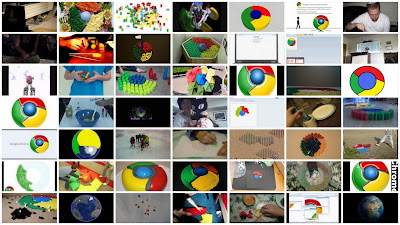
I was really impressed by the great care people took in recreating the icon, and I particularly enjoyed this video by Renaud, a fan of Google Chrome in Annecy, France:
A big thank you to everyone who sent us videos. Check out all the submissions here.
Posted by Micheal Lopez, Web Design Lead
When I was originally designing the Google Chrome icon, I went through many iterations to figure out how to best represent our brand new web browser. The design needed to stand out on the desktop, look stable yet dynamic, and use color to show some Google branding. Through the design process, another quality that became important to the team was to make the icon feel like a real, tangible object so that clicking on it would be like pressing a real button.
This June, we invited users to take the icon and actually build it in a new, creative way. Many people around the world accepted the challenge and submitted fun and surprising videos of their process. We got to see the icon made out of some interesting materials — like cups, dominos, food and even clothing — as well as many unique digital creations.
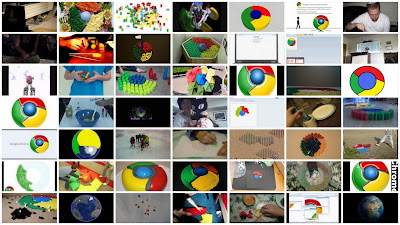
I was really impressed by the great care people took in recreating the icon, and I particularly enjoyed this video by Renaud, a fan of Google Chrome in Annecy, France:
A big thank you to everyone who sent us videos. Check out all the submissions here.
Posted by Micheal Lopez, Web Design Lead
The Fighting Irish: a Google Apps Education success story
We love hearing from schools using Google Apps Education Edition, especially when it's helped them save money, gain back time or make students happy. University of Notre Dame is a perfect example (PDF) of one school that's seen great results by "going Google" to help make on-campus communication and collaboration easier.
When this Indiana university migrated its 15,000 students and 150,000 alumni to Google Apps Education Edition about a year ago, they were hoping to improve their outdated email system. What they actually got was better than they expected: Not only were they able to improve student satisfaction by 36% according to a poll conducted on campus, but making the switch to Apps also enabled them to save over $1.5 million that they have since been able to reallocate to new IT services for students and faculty.
Sure, it's all good to hear this from us, but you'd probably like to hear it from them, right? Well now you can. We're hosting a free webinar with Notre Dame on Thursday, August 13th at 10 a.m. PDT where you can learn about their experience deploying Google Apps and find out if this solution might be right for you. Whether you go to school, went to school or run a school, we encourage you to consider life in the cloud. Who knows what results you might see?
Posted by Miriam Schneider, Google Apps for Education Team
When this Indiana university migrated its 15,000 students and 150,000 alumni to Google Apps Education Edition about a year ago, they were hoping to improve their outdated email system. What they actually got was better than they expected: Not only were they able to improve student satisfaction by 36% according to a poll conducted on campus, but making the switch to Apps also enabled them to save over $1.5 million that they have since been able to reallocate to new IT services for students and faculty.
Sure, it's all good to hear this from us, but you'd probably like to hear it from them, right? Well now you can. We're hosting a free webinar with Notre Dame on Thursday, August 13th at 10 a.m. PDT where you can learn about their experience deploying Google Apps and find out if this solution might be right for you. Whether you go to school, went to school or run a school, we encourage you to consider life in the cloud. Who knows what results you might see?
Posted by Miriam Schneider, Google Apps for Education Team
Rabu, 05 Agustus 2009
A speedier, spiffier beta for Google Chrome
Since our last major update of Google Chrome in May, we've been hard at work improving some of its most used and loved features. Today, we're releasing a new beta for you to try. Not only is it speedier than ever, but we've also given the browser a little bit of design whimsy that we hope will bring some color and delight to your day.
This new beta is fitted with a customizable New Tab page, an improved Omnibox and a few basic themes that allow you to deck out your browser with colors, patterns and images. We've also built HTML5 capabilities into this release, as well as a few other nifty technical improvements that will help Google Chrome make the most of your network connection.
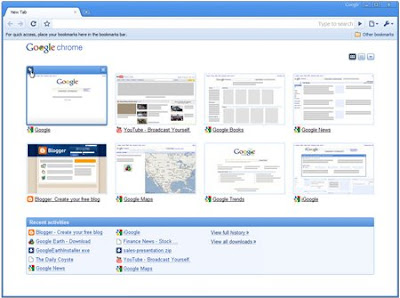
You can learn more on the Google Chrome Blog, or download the beta version of Google Chrome to give these new features a whirl. Being on the beta channel gives you a sneak preview of things to come with occasional rough edges, but it's a great way for us to quickly churn out new features and get your feedback.
Posted by Brian Rakowski, Product Manager, and Min Li Chan, Associate Product Marketing Manager, Google Chrome team
This new beta is fitted with a customizable New Tab page, an improved Omnibox and a few basic themes that allow you to deck out your browser with colors, patterns and images. We've also built HTML5 capabilities into this release, as well as a few other nifty technical improvements that will help Google Chrome make the most of your network connection.
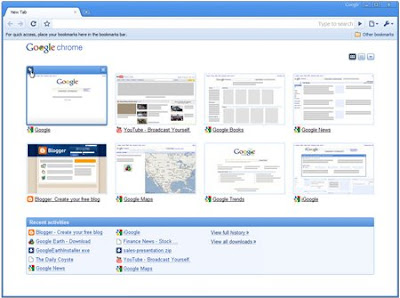
You can learn more on the Google Chrome Blog, or download the beta version of Google Chrome to give these new features a whirl. Being on the beta channel gives you a sneak preview of things to come with occasional rough edges, but it's a great way for us to quickly churn out new features and get your feedback.
Posted by Brian Rakowski, Product Manager, and Min Li Chan, Associate Product Marketing Manager, Google Chrome team
Innovation in video on the web
Today, video is an important part of many people's everyday activities on the Internet and a big part of many Google products.
Because we spend a lot of time working to make the overall web experience better for users, we think that video compression technology should be a part of the web platform. To that end, we're happy to announce today that we've signed a deal to acquire On2 Technologies, a leading creator of high-quality video compression technology.
The deal is still subject to approval by On2 Technologies' stockholders and review by relevant regulatory authorities, including the SEC, but we expect it to close in Q4.
Although we're not in a position to discuss specific product plans until after the deal closes, we are committed to innovation in video quality on the web, and we believe that On2 Technologies' team and technology will help us further that goal.
We'll update everybody when we're able to share more information. In the meantime, nothing will change for On2 Technologies' current and prospective customers.
Because we spend a lot of time working to make the overall web experience better for users, we think that video compression technology should be a part of the web platform. To that end, we're happy to announce today that we've signed a deal to acquire On2 Technologies, a leading creator of high-quality video compression technology.
The deal is still subject to approval by On2 Technologies' stockholders and review by relevant regulatory authorities, including the SEC, but we expect it to close in Q4.
Although we're not in a position to discuss specific product plans until after the deal closes, we are committed to innovation in video quality on the web, and we believe that On2 Technologies' team and technology will help us further that goal.
We'll update everybody when we're able to share more information. In the meantime, nothing will change for On2 Technologies' current and prospective customers.
Update on Feb 19, 2010: On2 has been acquired by Google.
Posted by Jeremy Doig, Engineering Director - Video, and Mike Jazayeri, Group Product Manager
Caution Concerning Forward-Looking Statements
This document includes certain forward-looking statements within the meaning of the Private Securities Litigation Reform Act of 1995, including statements regarding the expected timing of the acquisition, Google’s and On2’s ability to close the acquisition, Google’s ability to integrate On2’s technology and employees, and the expected benefits of the acquisition, including that the acquisition will further Google’s goal to enhance the web experience with video. These statements are based on the current expectations or beliefs of managements of Google Inc. and On2 Technologies, Inc., and are subject to uncertainty and changes in circumstances. Actual results may vary materially from those expressed or implied by the statements herein due to (1) changes in economic, business, competitive, technological and/or regulatory factors, (2) failure to receive the required stockholder and regulatory approval for the acquisition, (3) failure to compete successfully in this highly competitive and rapidly changing marketplace, (4) failure to retain key employees, and (5) other factors affecting the operation of the respective businesses of Google and On2. More detailed information about these and other factors that may affect current expectations may be found in filings by Google or On2, as applicable, with the Securities and Exchange Commission, including their respective most recent Annual Report on Form 10-K and Quarterly Report on Form 10-Q. Google and On2 are under no obligation to, and expressly disclaim any such obligation to, update or alter their respective forward-looking statements, whether as a result of new information, future events, or otherwise.
Additional Information and Where to Find It
Google plans to file with the Securities and Exchange Commission a Registration Statement on Form S-4 in connection with the transaction, which will include a Proxy Statement of On2 that also constitutes a Prospectus of Google. On2 will mail the Proxy Statement/Prospectus to its stockholders in connection with the transaction. The Registration Statement and the Proxy Statement/Prospectus will contain important information about Google, On2, the transaction and related matters. Investors and security holders are urged to read the Registration Statement and the Proxy Statement/Prospectus carefully when they are available. Investors and security holders will be able to obtain free copies of the Registration Statement and the Proxy Statement/Prospectus and other documents filed with the SEC by Google and On2 through the web site maintained by the SEC at www.sec.gov and by contacting Google Investor Relations at 650-253-7663 or On2 Investor Relations at 518-881-4299. In addition, investors and security holders will be able to obtain free copies of the documents filed with the SEC on Google’s website at investor.google.com and on On2’s website at www.on2.com.
Participants in the Solicitation
Google, On2 and their respective directors and executive officers may be deemed to be participants in the solicitation of proxies in respect of the proposed transaction. Information regarding Google’s executive officers and directors is included in Google’s definitive proxy statement, which was filed with the SEC on March 24, 2009, and information regarding On2’s executive officers and directors is included in On2’s definitive proxy statement, which was filed with the SEC on April 7, 2009. The Proxy Statement / Prospectus for the proposed transaction will provide more information about participants in the solicitation of proxies from On2 stockholders, which participants may have interests different from On2 stockholders generally. You can obtain free copies of these documents from Google or On2 using the contact information above.
Posted by Jeremy Doig, Engineering Director - Video, and Mike Jazayeri, Group Product Manager
Caution Concerning Forward-Looking Statements
This document includes certain forward-looking statements within the meaning of the Private Securities Litigation Reform Act of 1995, including statements regarding the expected timing of the acquisition, Google’s and On2’s ability to close the acquisition, Google’s ability to integrate On2’s technology and employees, and the expected benefits of the acquisition, including that the acquisition will further Google’s goal to enhance the web experience with video. These statements are based on the current expectations or beliefs of managements of Google Inc. and On2 Technologies, Inc., and are subject to uncertainty and changes in circumstances. Actual results may vary materially from those expressed or implied by the statements herein due to (1) changes in economic, business, competitive, technological and/or regulatory factors, (2) failure to receive the required stockholder and regulatory approval for the acquisition, (3) failure to compete successfully in this highly competitive and rapidly changing marketplace, (4) failure to retain key employees, and (5) other factors affecting the operation of the respective businesses of Google and On2. More detailed information about these and other factors that may affect current expectations may be found in filings by Google or On2, as applicable, with the Securities and Exchange Commission, including their respective most recent Annual Report on Form 10-K and Quarterly Report on Form 10-Q. Google and On2 are under no obligation to, and expressly disclaim any such obligation to, update or alter their respective forward-looking statements, whether as a result of new information, future events, or otherwise.
Additional Information and Where to Find It
Google plans to file with the Securities and Exchange Commission a Registration Statement on Form S-4 in connection with the transaction, which will include a Proxy Statement of On2 that also constitutes a Prospectus of Google. On2 will mail the Proxy Statement/Prospectus to its stockholders in connection with the transaction. The Registration Statement and the Proxy Statement/Prospectus will contain important information about Google, On2, the transaction and related matters. Investors and security holders are urged to read the Registration Statement and the Proxy Statement/Prospectus carefully when they are available. Investors and security holders will be able to obtain free copies of the Registration Statement and the Proxy Statement/Prospectus and other documents filed with the SEC by Google and On2 through the web site maintained by the SEC at www.sec.gov and by contacting Google Investor Relations at 650-253-7663 or On2 Investor Relations at 518-881-4299. In addition, investors and security holders will be able to obtain free copies of the documents filed with the SEC on Google’s website at investor.google.com and on On2’s website at www.on2.com.
Participants in the Solicitation
Google, On2 and their respective directors and executive officers may be deemed to be participants in the solicitation of proxies in respect of the proposed transaction. Information regarding Google’s executive officers and directors is included in Google’s definitive proxy statement, which was filed with the SEC on March 24, 2009, and information regarding On2’s executive officers and directors is included in On2’s definitive proxy statement, which was filed with the SEC on April 7, 2009. The Proxy Statement / Prospectus for the proposed transaction will provide more information about participants in the solicitation of proxies from On2 stockholders, which participants may have interests different from On2 stockholders generally. You can obtain free copies of these documents from Google or On2 using the contact information above.
Label:
acquisition,
youtube and video
Leave the math to us: Advertisers increase their profits using Conversion Optimizer
This post is the latest in an ongoing series on The Power of Measurement. Previous topics have covered ways to make your website as successful as possible through tools such as Analytics and Website Optimizer. – Ed.
If you're an old-school AdWords advertiser, you may remember that you originally set bids based on ad impressions (cost-per-impression, or CPM). Later, AdWords transitioned to a new model where bids were set based on ad clicks (cost-per-click, or CPC). Now, as technology has become even more advanced, we’re seeing the next phase of search engine advertising.
What if we told you that you could bid for ads simply based on conversions? (A conversion is a goal set by an advertiser, such as a website visitor purchasing a product or filling out a form.) With Conversion Optimizer, Google does all the heavy lifting and complicated analysis, letting you bid simply based on how much a conversion is worth to your business (cost-per-acquisition, or CPA). By using Conversion Optimizer, advertisers are not only seeing an increase in profits but have more time to devote to the rest of their business.
We’re excited to announce that this AdWords transformation is well underway: advertisers are already using the Conversion Optimizer to manage approximately $1 billion in spend annually.* This new shift benefits two areas Google cares deeply about: showing our users the most relevant ads and helping our advertisers increase their profits.
So how does it work? Each and every time someone types in a search query, AdWords runs a new keyword auction. Advertisers who are still bidding on a cost-per-click basis will be using the same bid in many different auctions, so sometimes their bid may be too high or too low. However, for advertisers using Conversion Optimizer, we'll automatically adjust the bid for each of these auctions so that it can hit the sweet spot more often, helping the advertiser to make more money.
For example, suppose you're advertising an online shoe store and you purchase ads using the keyword "shoes." Because your clicks come from many different types of people who have different intentions, Conversion Optimizer takes many factors into account to optimize your ad performance. If you don't ship internationally, Conversion Optimizer will learn that clicks from international users don't convert and will eliminate traffic from outside the United States. It might also learn that when customers include the word "cheap" in their query, they are particularly likely to convert because your prices are very competitive. Essentially, Google does the detective work — you tell us how much a conversion is worth and our algorithms make it happen.
As more advertisers transition to Conversion Optimizer, we look forward to showing more relevant ads and, in doing so, helping our advertisers achieve better results. Learn more about Conversion Optimizer and get started using it with your AdWords campaigns.
* Annualized figures based on Q2 sales
Posted by Andrew Silverman, Product Manager, Conversion Optimizer
If you're an old-school AdWords advertiser, you may remember that you originally set bids based on ad impressions (cost-per-impression, or CPM). Later, AdWords transitioned to a new model where bids were set based on ad clicks (cost-per-click, or CPC). Now, as technology has become even more advanced, we’re seeing the next phase of search engine advertising.
What if we told you that you could bid for ads simply based on conversions? (A conversion is a goal set by an advertiser, such as a website visitor purchasing a product or filling out a form.) With Conversion Optimizer, Google does all the heavy lifting and complicated analysis, letting you bid simply based on how much a conversion is worth to your business (cost-per-acquisition, or CPA). By using Conversion Optimizer, advertisers are not only seeing an increase in profits but have more time to devote to the rest of their business.
We’re excited to announce that this AdWords transformation is well underway: advertisers are already using the Conversion Optimizer to manage approximately $1 billion in spend annually.* This new shift benefits two areas Google cares deeply about: showing our users the most relevant ads and helping our advertisers increase their profits.
So how does it work? Each and every time someone types in a search query, AdWords runs a new keyword auction. Advertisers who are still bidding on a cost-per-click basis will be using the same bid in many different auctions, so sometimes their bid may be too high or too low. However, for advertisers using Conversion Optimizer, we'll automatically adjust the bid for each of these auctions so that it can hit the sweet spot more often, helping the advertiser to make more money.
For example, suppose you're advertising an online shoe store and you purchase ads using the keyword "shoes." Because your clicks come from many different types of people who have different intentions, Conversion Optimizer takes many factors into account to optimize your ad performance. If you don't ship internationally, Conversion Optimizer will learn that clicks from international users don't convert and will eliminate traffic from outside the United States. It might also learn that when customers include the word "cheap" in their query, they are particularly likely to convert because your prices are very competitive. Essentially, Google does the detective work — you tell us how much a conversion is worth and our algorithms make it happen.
As more advertisers transition to Conversion Optimizer, we look forward to showing more relevant ads and, in doing so, helping our advertisers achieve better results. Learn more about Conversion Optimizer and get started using it with your AdWords campaigns.
* Annualized figures based on Q2 sales
Posted by Andrew Silverman, Product Manager, Conversion Optimizer
Selasa, 04 Agustus 2009
Audio care packages for service members with Google Voice
(From time to time we invite guests to blog about initiatives of interest and are pleased to have Sergeant Dale Sweetnam join us here. SGT Sweetnam is working with Google's communications team this year through the U.S. Army's "Training with Industry" Program. -Ed.)
It's not easy to stay in touch with friends and family when you're fighting in a country thousands of miles from home. I spent 13 months in Iraq as an Army journalist where I flew in Black Hawks over Balad and Baghdad working to generate news coverage about my fellow soldiers. The whole experience was physically and emotionally draining, but it was especially difficult when I called home at the end of the day and nobody was there to answer.
For servicemen and women who are constantly on the move, having a single number and an easy way to retrieve messages from loved ones can be invaluable. To help our service members communicate with their loved ones and show our support to those serving our country, Google is launching a new program. Starting today, any active U.S. service member with a .mil email address can sign up for a Google Voice account at www.google.com/militaryinvite and start using the free service within a day.
When you deploy, your life is put on hold. While you live and work in a different world, everyone else moves on with life back home. Your family and friends keep moving, and this sometimes means it's just not possible for them to stay awake until 2 a.m. to receive a phone call. Calling Iraq or Afghanistan is seldom an option.
Google Voice provides a solution to some of these problems. Service members can set up an account before they deploy. Or if they're already deployed, families can now set up an account for their service member. Loved ones can call to leave messages throughout the day, and then when that service member visits an Internet trailer, all the messages are right there. It's like a care package in audio form.
I signed up for an account when I came to Google, and it's already making communications much easier here in the States. I know when I return to combat, Google Voice will help make life a little more manageable.
Posted by U.S. Army SGT Dale Sweetnam, Army Fellow
It's not easy to stay in touch with friends and family when you're fighting in a country thousands of miles from home. I spent 13 months in Iraq as an Army journalist where I flew in Black Hawks over Balad and Baghdad working to generate news coverage about my fellow soldiers. The whole experience was physically and emotionally draining, but it was especially difficult when I called home at the end of the day and nobody was there to answer.
For servicemen and women who are constantly on the move, having a single number and an easy way to retrieve messages from loved ones can be invaluable. To help our service members communicate with their loved ones and show our support to those serving our country, Google is launching a new program. Starting today, any active U.S. service member with a .mil email address can sign up for a Google Voice account at www.google.com/militaryinvite and start using the free service within a day.
When you deploy, your life is put on hold. While you live and work in a different world, everyone else moves on with life back home. Your family and friends keep moving, and this sometimes means it's just not possible for them to stay awake until 2 a.m. to receive a phone call. Calling Iraq or Afghanistan is seldom an option.
Google Voice provides a solution to some of these problems. Service members can set up an account before they deploy. Or if they're already deployed, families can now set up an account for their service member. Loved ones can call to leave messages throughout the day, and then when that service member visits an Internet trailer, all the messages are right there. It's like a care package in audio form.
I signed up for an account when I came to Google, and it's already making communications much easier here in the States. I know when I return to combat, Google Voice will help make life a little more manageable.
Posted by U.S. Army SGT Dale Sweetnam, Army Fellow
Two views from the 2009 Google Faculty Summit
We held our fifth Computer Science Faculty Summit at our Mountain View campus last week. About 100 faculty attendees from schools in the Western hemisphere attended the summit, which focused on a collection of technologies that serve to connect and empower people. Included in the agenda were presentations on technologies for automated translation of human language, voice recognition, responding to crises, power monitoring and collaborative data management. We also talked about technologies to make personal systems more secure, and how to teach programming — even using Android phones. You can see a more complete list of the topics in the Faculty Summit Agenda or check out my introductory presentation for more information.
I asked a few of the faculty to provide us their perspective on the summit, thinking their views may be more valuable than our own: Professor Deborah Estrin, a Professor of Computer Science at UCLA and an expert in large-scale sensing of environmental and other information, and Professor John Ousterhout, an expert in distributed operating systems and scripting languages.
Professor Estrin's perspective:
We all know that Google has produced a spectacular array of technologies and services that has changed the way we create, access, manage, share and curate information. A very broad range of people samples and experiences Google’s enhancements and new services on a daily basis. I, of course, am one of those minions, but last week I had the special opportunity to get a glimpse inside the hive while attending the 2009 Google Faculty Summit. I still haven't processed all of the impressions, facts, figures and URLs that I jotted down over the packed day and a half-long gathering, but here are a few of the things that impressed me most:
- The way Google simultaneously launches production services while making great advances in really hard technical areas such as machine translation and voice search, and how these two threads are fully intertwined and feed off of one another.
- Their embrace of open source activities, particularly in the Android operating system and programming environment for mobiles. They also seed and sponsor all sorts of creative works, from K-12 computer science learning opportunities to an the open data kit that supports data-gathering projects worldwide.
- The company’s commitment to thinking big and supporting their employees in acting on their concerns and cares in the larger geopolitical sphere. From the creation of Flu Trends to the support of a new "Crisis Response Hackathon" (an event that Google, Microsoft and Yahoo are planning to jointly sponsor to help programmers find opportunities to use their technical skills to solve societal problems), Googlers are not just encouraged to donate dollars to important causes — they are encouraged to use their technical skills to create new solutions and tools to address the world's all-too-many challenges.
Professor Ousterhout's perspective:
I spent Thursday and Friday this week at Google for their annual Faculty Summit. After listening to descriptions of several Google projects and talking with Googlers and the other faculty attendees, I left with two overall takeaways. First, it's becoming clear that information at scale is changing science and engineering. If you have access to enormous datasets, it opens up whole new avenues for scientific discovery and for solving problems. For example, Google's machine translation tools take advantage of "parallel texts": documents that have been translated by humans from one language to another, with both forms available. By comparing the sentences from enormous numbers of parallel texts, machine translation tools can develop effective translation tools using simple probabilistic approaches. The results are better than any previous attempts at computerized translation, but only if there are billions of words available in parallel texts. Another example of using large-scale information is Flu Trends, which tracks the spread of flu by counting the frequency of certain search terms in Google's search engine; the data is surprisingly accurate and available more quickly than that from traditional approaches.
My second takeaway is that it's crucial to keep as much information as possible publicly available. It used to be that much of science and engineering was driven by technology: whoever had the biggest particle accelerator or the fastest computer had an advantage. From now on, information will be just as important as technology: whoever has access to the most information will make the most discoveries and create the most exciting new products. If we want to maintain the leadership position of the U.S., we must find ways to make as much information as possible freely available. There will always be vested commercial interests that want to restrict access to information, but we must fight these interests. The overall benefit to society of publishing information outweighs the benefit to individual companies from restricting it.
Posted by Alfred Spector, Vice President of Research and Special Initiatives
Senin, 03 Agustus 2009
"Going Google" with Google Apps
Every morning, millions of people wake up to a very refreshing experience at work. They don't see "mailbox is full" errors in their email. They don't worry about backing up their data. They can get to any file they need from any computer, anywhere with Internet access and a browser. They can all access and edit the same documents and spreadsheets at the same time as their colleagues. They use Gmail and Google Calendar at work as fluidly and easily as they use their personal Gmail accounts. They video, voice and text chat with their peers globally as naturally as they send email.
The IT people at these companies and organizations don't waste time or money buying, installing or managing email servers. They focus on the smart, innovative stuff they want to work on, because they never have to bother with expensive and painful software upgrades, hardware compatibility issues or managing data centers. They have left many IT frustrations and costs behind and moved on to something better.
Here at Google, we have a term for the moment a company realizes there's a better way and goes for it: "going Google." Over 1.75 million businesses, schools and organizations have gone Google — including Motorola, University of Notre Dame, the Mercy Corps and many more — and each day, 3,000 more organizations join them. We want every organization to understand the benefits of going Google, so today we're telling the story in a new way. We're kicking off a series of outdoor billboards in four cities — Boston, Chicago, New York and San Francisco — that will change every weekday for the next four weeks. The billboards tell the story of an anonymous IT manager who gets so fed up with the typical IT status quo that his company eventually — you guessed it — goes Google. Here's a preview:
Visit www.google.com/appsatwork to get more information about the benefits of going Google. Already gone Google? Tweet your story and check out our tools to help spread the word.
Posted by Andy Berndt, Managing Director, Google Creative Lab
The IT people at these companies and organizations don't waste time or money buying, installing or managing email servers. They focus on the smart, innovative stuff they want to work on, because they never have to bother with expensive and painful software upgrades, hardware compatibility issues or managing data centers. They have left many IT frustrations and costs behind and moved on to something better.
Here at Google, we have a term for the moment a company realizes there's a better way and goes for it: "going Google." Over 1.75 million businesses, schools and organizations have gone Google — including Motorola, University of Notre Dame, the Mercy Corps and many more — and each day, 3,000 more organizations join them. We want every organization to understand the benefits of going Google, so today we're telling the story in a new way. We're kicking off a series of outdoor billboards in four cities — Boston, Chicago, New York and San Francisco — that will change every weekday for the next four weeks. The billboards tell the story of an anonymous IT manager who gets so fed up with the typical IT status quo that his company eventually — you guessed it — goes Google. Here's a preview:
Visit www.google.com/appsatwork to get more information about the benefits of going Google. Already gone Google? Tweet your story and check out our tools to help spread the word.
Posted by Andy Berndt, Managing Director, Google Creative Lab
Langganan:
Komentar (Atom)







